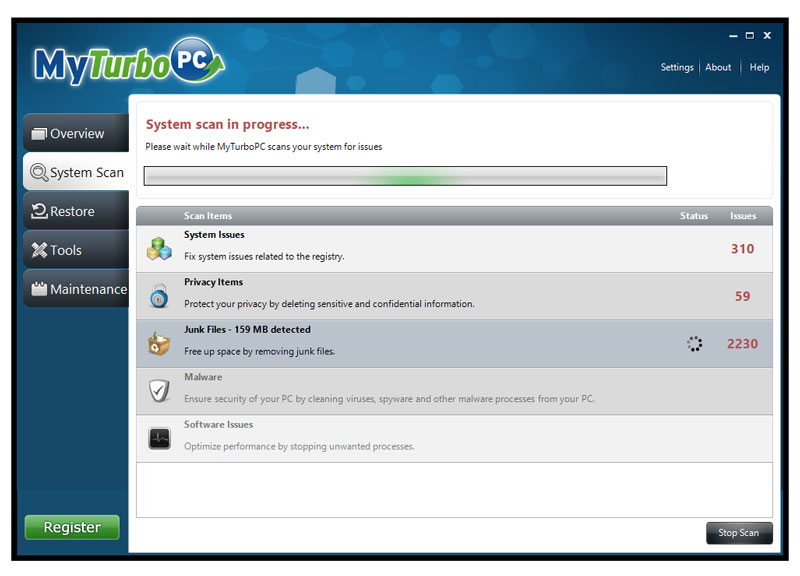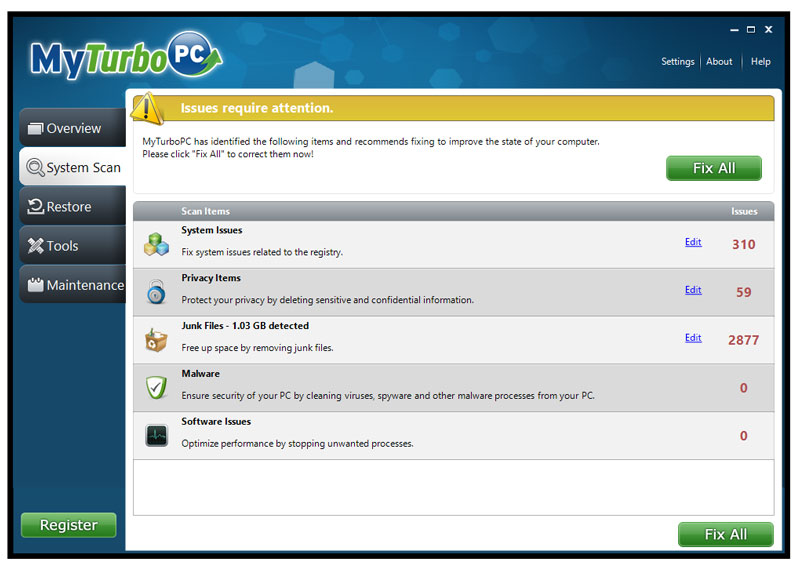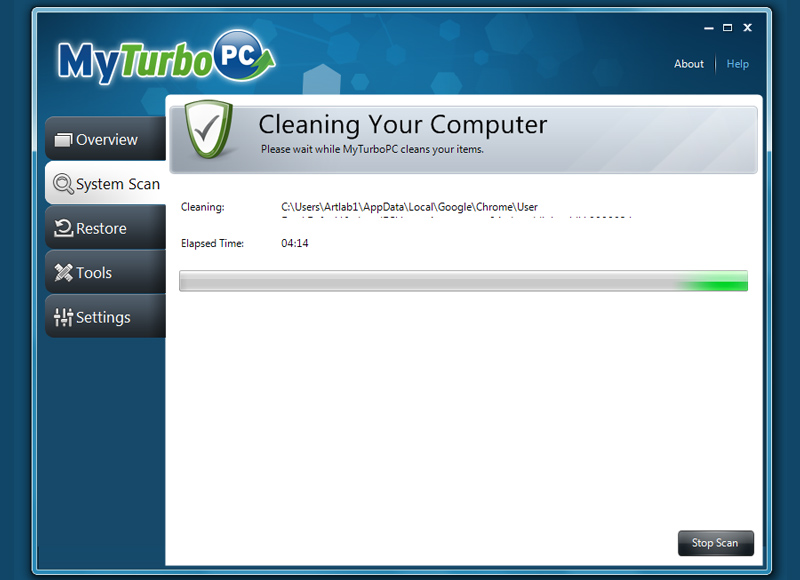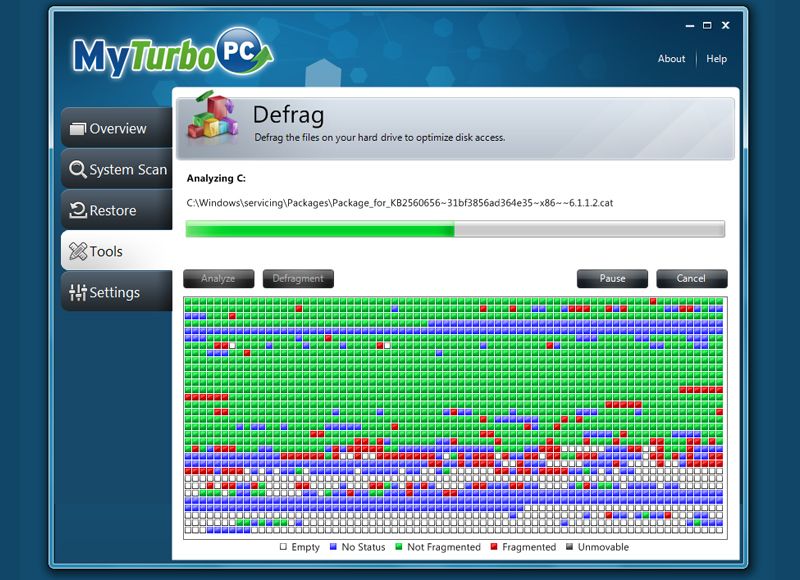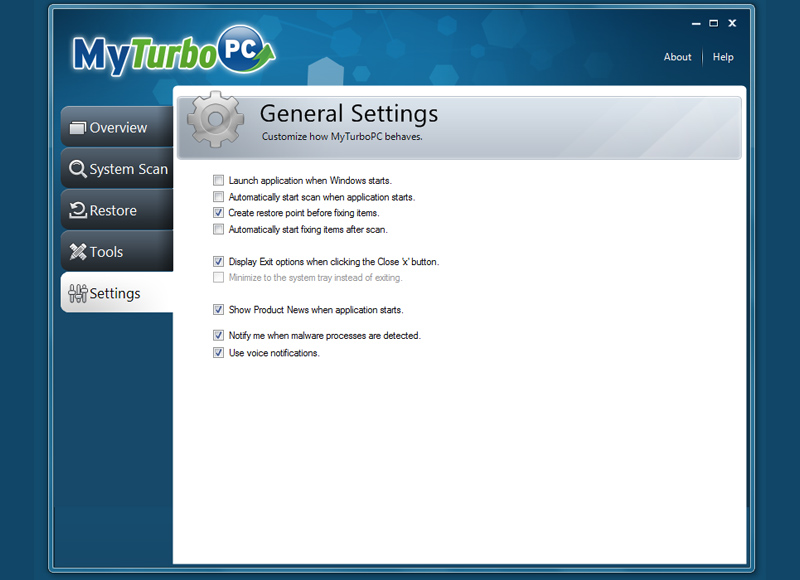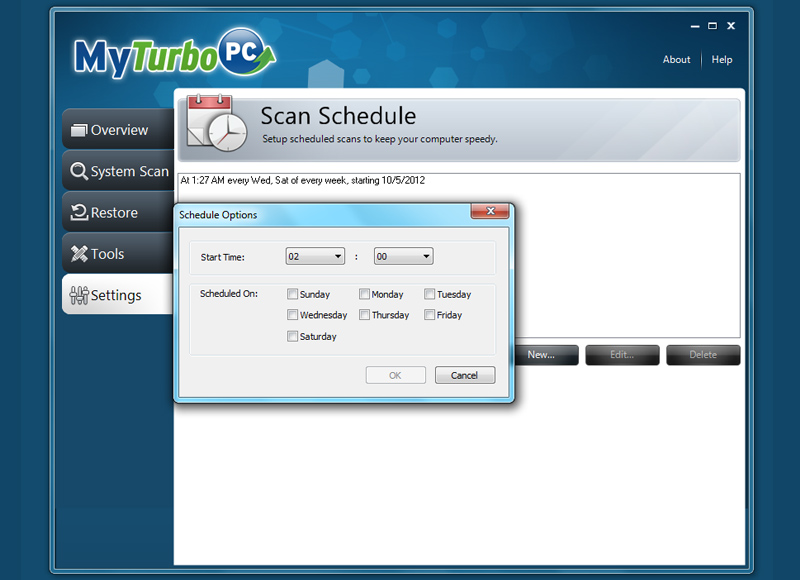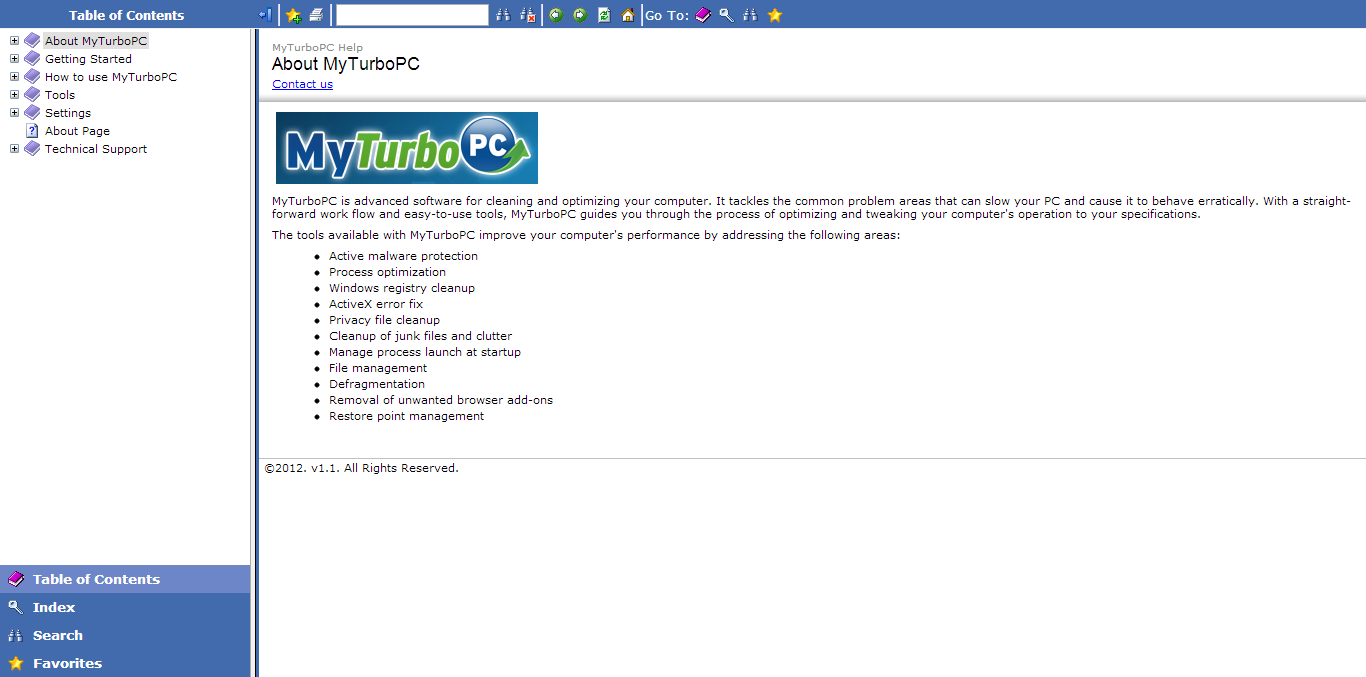Screenshots
The following gallery of screenshots will take you on a visual tour of MyTurboPC, describing each feature along the way. Please click an image to begin. You may use the back and next arrows on the image itself or the left and right arrows on your keyboard to navigate through the screenshots.
Run a Full System Scan
With MyTurboPC you can run a full system scan, evaluating everything from your Windows system registry to Internet privacy files, active and startup processes and drivers. |
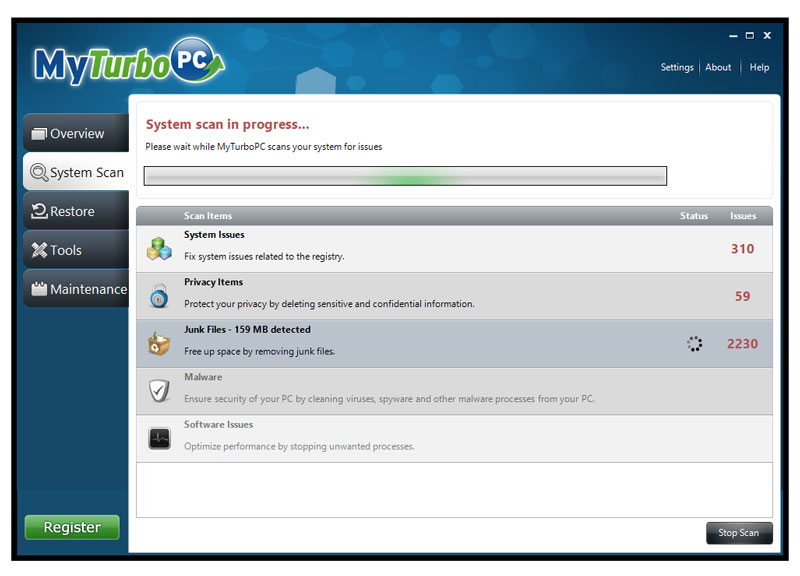 |
View System Scan Results
The full system scan results will reveal where your system security is at risk, and where you may be able to improve performance by eliminating obsolete or unnecessary processes, or updating hardware drivers. |
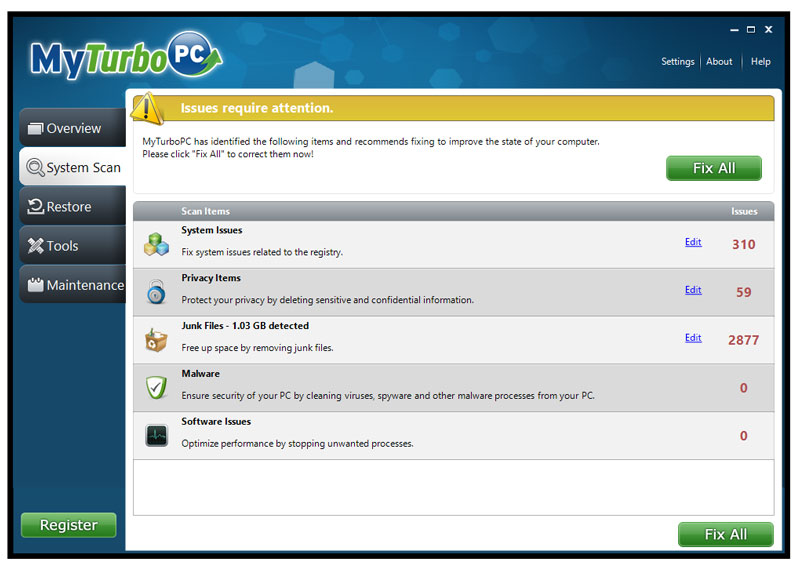 |
Clean Your Computer with One Click
Once the system scan has been completed and results revealed, with a simple click you can kick off the process to begin cleaning your computer. |
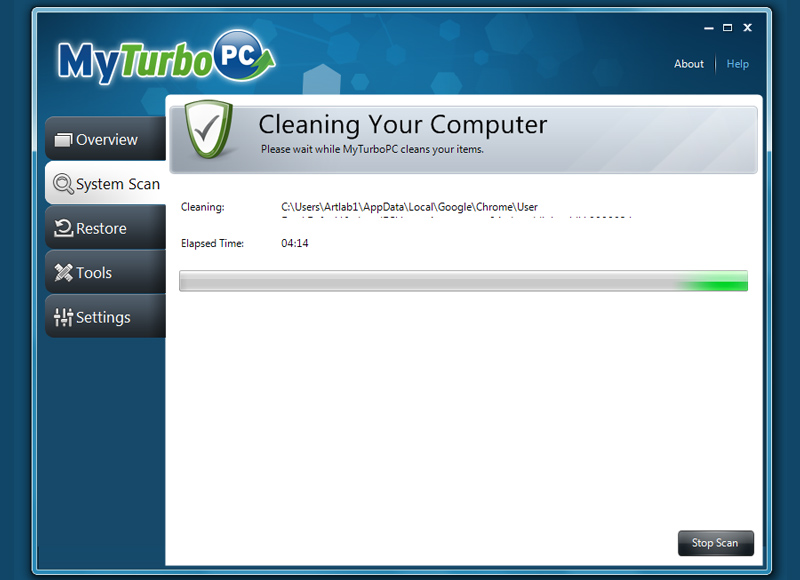 |
Optimize Windows Performance
Use a variety of built-in tools to optimize Windows and increase the speed and overall performance of your system. |
 |
Clean Up Startup Process
Use Startup Manager to remove unnecessary programs from your startup group and increase the speed with which your Windows system boots up. |
 |
Associate the Best Programs with Files
File Extension Manager helps you associate the right programs with various file extensions, ensuring that you are using the right applications to open your files. |
 |
Defragment Your Hard Drive
Defragment all of your system hard drives to ensure the fastest disk access and optimal physical storage of files to support quick read/write access to your disks. |
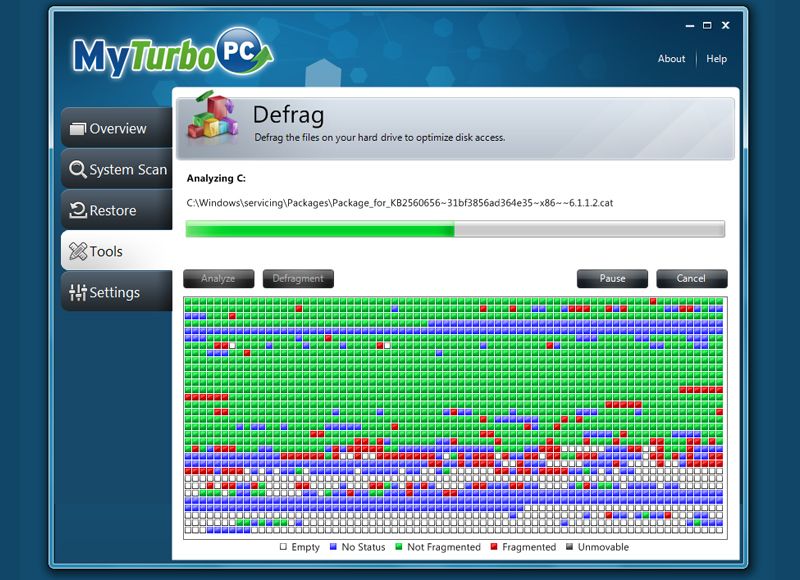 |
Custom Configure your MyTurboPC Options
You can manage the way that MyTurboPC behaves by editing and configuring program options. |
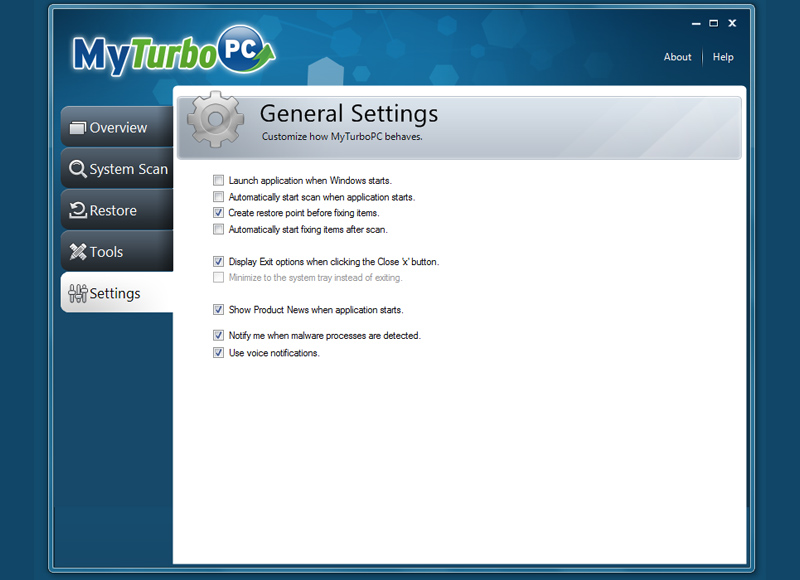 |
Create a Schedule for System Scans
Create a regular schedule on which MyTurboPC will scan your system for performance issues and security threats. |
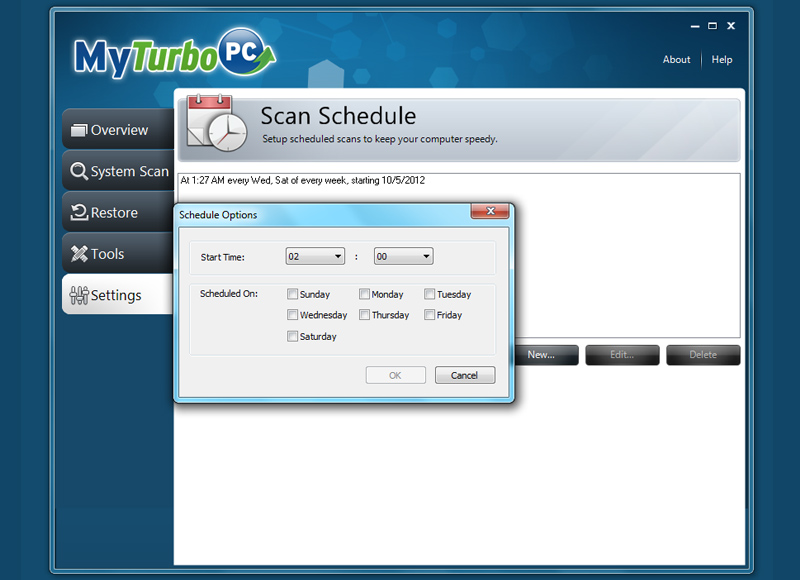 |
Set Up Home Screen Preferences
Set your preferences for the MyTurboPC Home Screen, so that you have quick and easy access to the diagnostic tools and settings you use most. |
 |
Access MyTurboPC Help for More!
All the information you need to know to use MyTurboPC is available at your fingertips in the online help. |
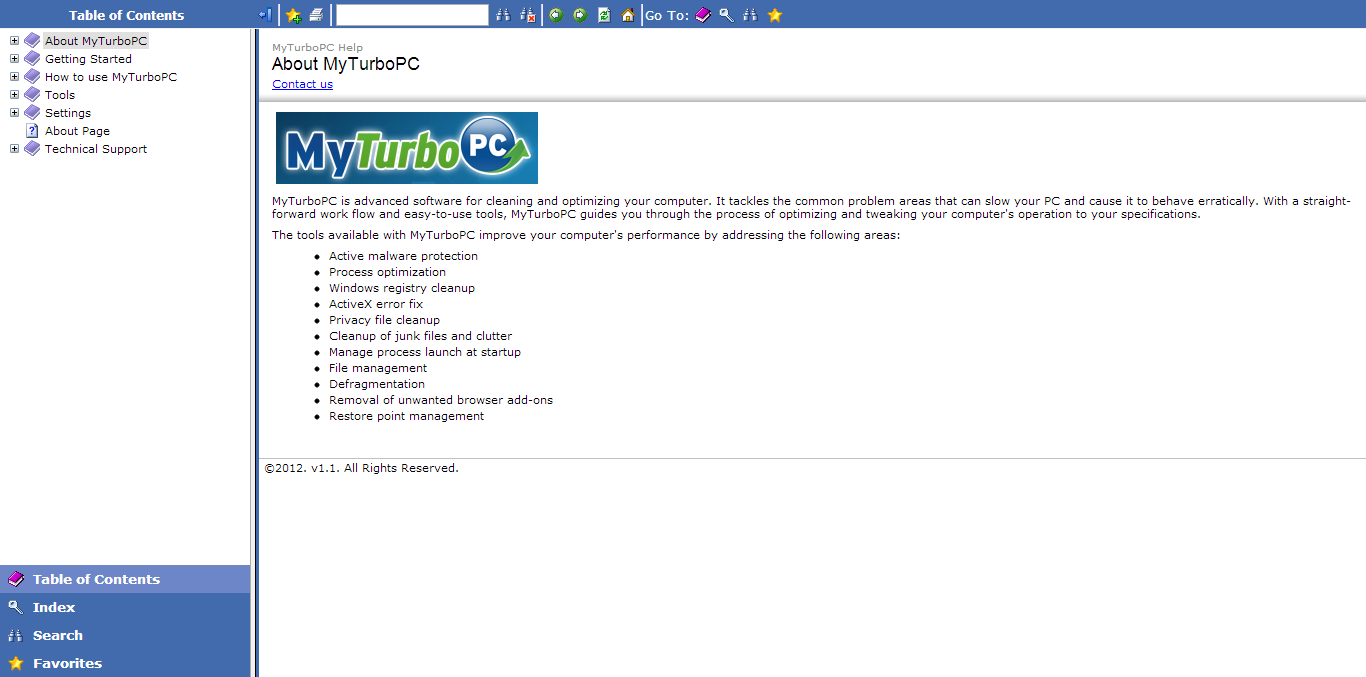 |